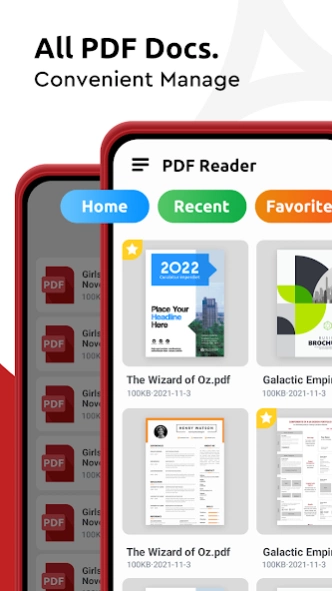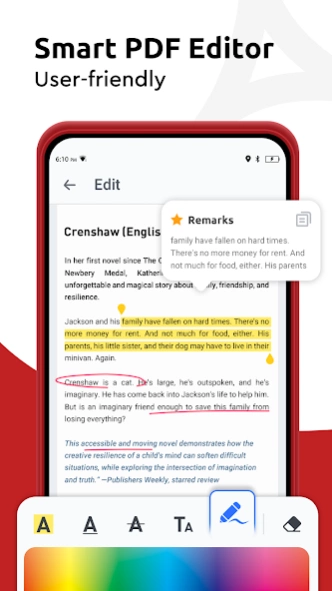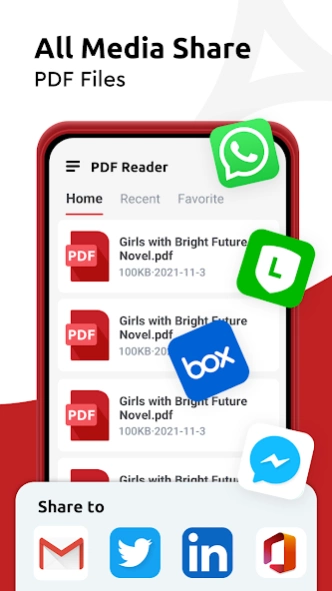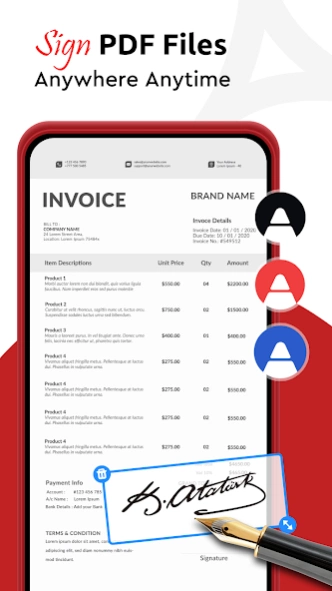PDF Editor: PDF Reader Viewer 1.4.6
Free Version
Publisher Description
PDF Editor: PDF Reader Viewer - PDF Reader to edit, highlight, manage and read the PDF files with high quality
PDF Editor: Document Viewer is your smart assistant to help accomplish every little office task. You may edit, view, and manage PDF files of any type, as well as scan, sign, underline, and so on. Download the PDF Expert: PDF Editor for Android to turn your smartphone into a portable office right away. Free to use, all-in-one, PDF Editor: Document Viewer is the perfect match for students and anyone who deals with PDF files.
Features
📝PDF Writer: Write on PDF
- Highlight & underline with document editor every important paragraphs
- Create and add your signature, even write on PDF documents with brush
- Turn your cell phone into a PDF file editor, but also your resume editor to prepare yourself for the next interview
- PDF Merge, PDF Cutter, PDF Highlighter Pen for PDF, all essential tools are there, the PDF Expert masters all
📚PDF Files Manager
- Manage all PDF files via one PDF Viewer
- Find what you need in one sec with Quick Search
- Create different folders for different kinds of PDF files
- Print it out or share PDF files through social media or SMS
📖PDF Viewer: e-Book Reader, epub Reader, document viewer
- Get access to all types of PDF Files
- Leave a bookmark for later reference
- Zoom in & zoom out, never miss a detail
- Search and locate certain paragraphs or terms
- Read PDF Documents in Dark Mode to save battery
If you are looking for a free PDF text editor, you have just come across the right one. Download this PDF Editor free now to convert your cell phone into your portable office and start happy PDF editing! I love PDF!
About PDF Editor: PDF Reader Viewer
PDF Editor: PDF Reader Viewer is a free app for Android published in the System Maintenance list of apps, part of System Utilities.
The company that develops PDF Editor: PDF Reader Viewer is BetterLife Technology. The latest version released by its developer is 1.4.6.
To install PDF Editor: PDF Reader Viewer on your Android device, just click the green Continue To App button above to start the installation process. The app is listed on our website since 2024-02-18 and was downloaded 1 times. We have already checked if the download link is safe, however for your own protection we recommend that you scan the downloaded app with your antivirus. Your antivirus may detect the PDF Editor: PDF Reader Viewer as malware as malware if the download link to pdfreader.pdfeditor.pdf.viewer is broken.
How to install PDF Editor: PDF Reader Viewer on your Android device:
- Click on the Continue To App button on our website. This will redirect you to Google Play.
- Once the PDF Editor: PDF Reader Viewer is shown in the Google Play listing of your Android device, you can start its download and installation. Tap on the Install button located below the search bar and to the right of the app icon.
- A pop-up window with the permissions required by PDF Editor: PDF Reader Viewer will be shown. Click on Accept to continue the process.
- PDF Editor: PDF Reader Viewer will be downloaded onto your device, displaying a progress. Once the download completes, the installation will start and you'll get a notification after the installation is finished.